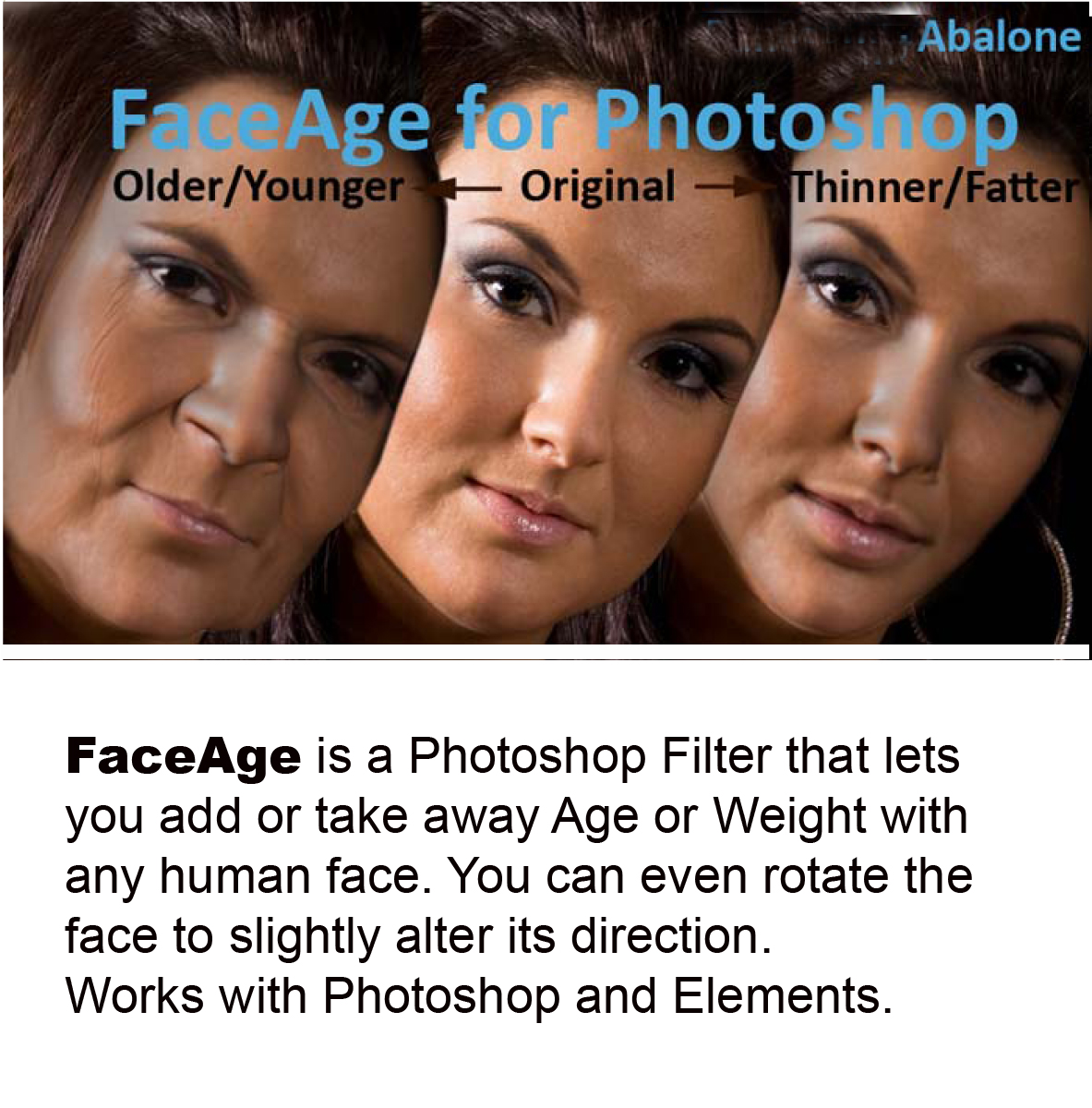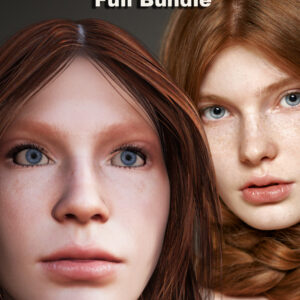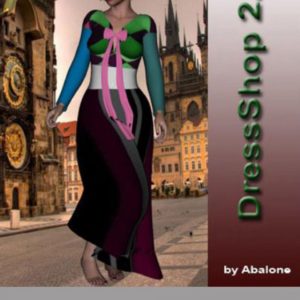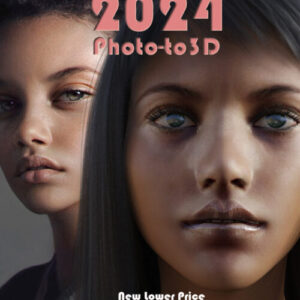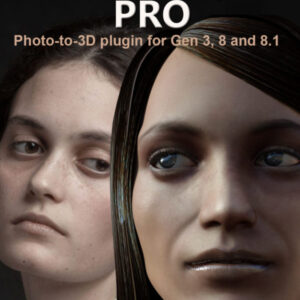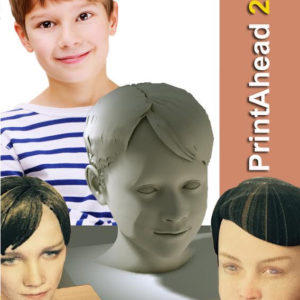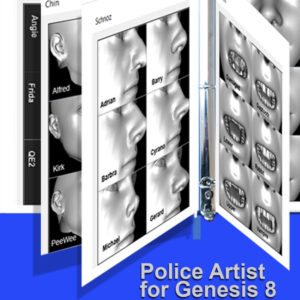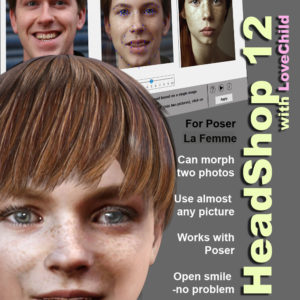Description


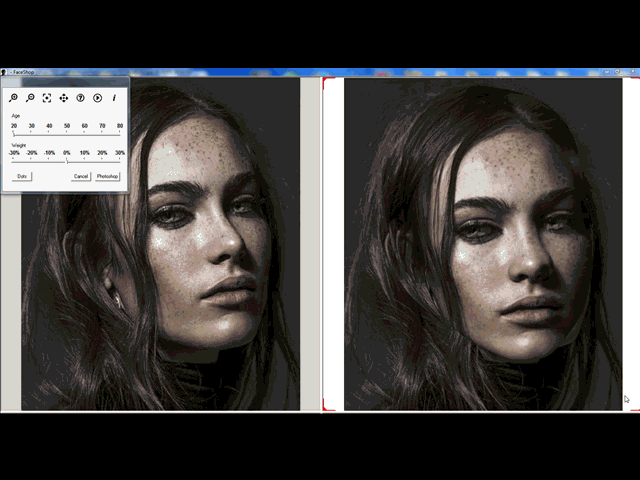
What Can FaceAge Do?
FaceAge can add/take away:
1. Age
2. Weight
3. Rotate Face in any direction
FaceAge can rotate heads and inside Photoshop
FaceAge works with Photoshop and Photoshop Elements
What Makes FaceAge Different from Other Aging Software?
In short – 3D. Aging is a 3D process that cannot be imitated by pushing pixels around. FaceAge uses a 3D mesh that is altered twice: 1. To conform to the character of the photo and 2. To affect the shape changes due to aging, such as the sagging of the cheeks, the changes in jawline, the recession of eyes, etc. These are all genuine “shape” changes that make the aging (or reverse aging) realistic. FaceAge also uses bumpmaps (another 3D process) to imitate wrinkles.
• This plug-in works directly inside Photoshop and Photoshop Elements • Easy “place-the-dots” interface • Sliders to add/reduce age, weight • Rotate heads • Video tutorial • 17-page manual