Description
Why You Might Need PhotoPrep?
If you use Photo-to-3D applications, you noticed that some applications limit the type of photo you can use to “passport-type” frontal photos with even lighting and without open smile. This severely limits your choices when browsing for a photo for a 3D figure.
PhotoPrep helps here – it turns photos that are rotated to the side to a frontal 3D image. It also has mirror tools that mirror the side that is well lit. In addition, it closes open smiles and also has retouch tools to fix items like leftover hair or other artifacts.
Turning rotated heads or poorly lit photos or open smile into high-resolution (4000×4000) JPG images makes it easier to create 3D heads in applications that otherwise could not handle such photos.
We also included LoveChild, an app that morphs between two separate photos.


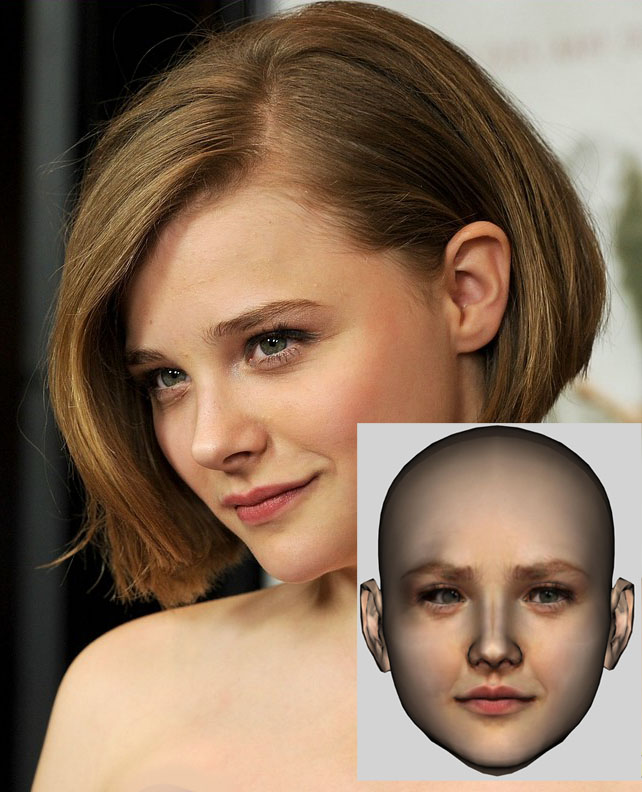


Reviews
There are no reviews yet.